ubiquitous-journey
Bootstrap projects and ArgoCD 🍻
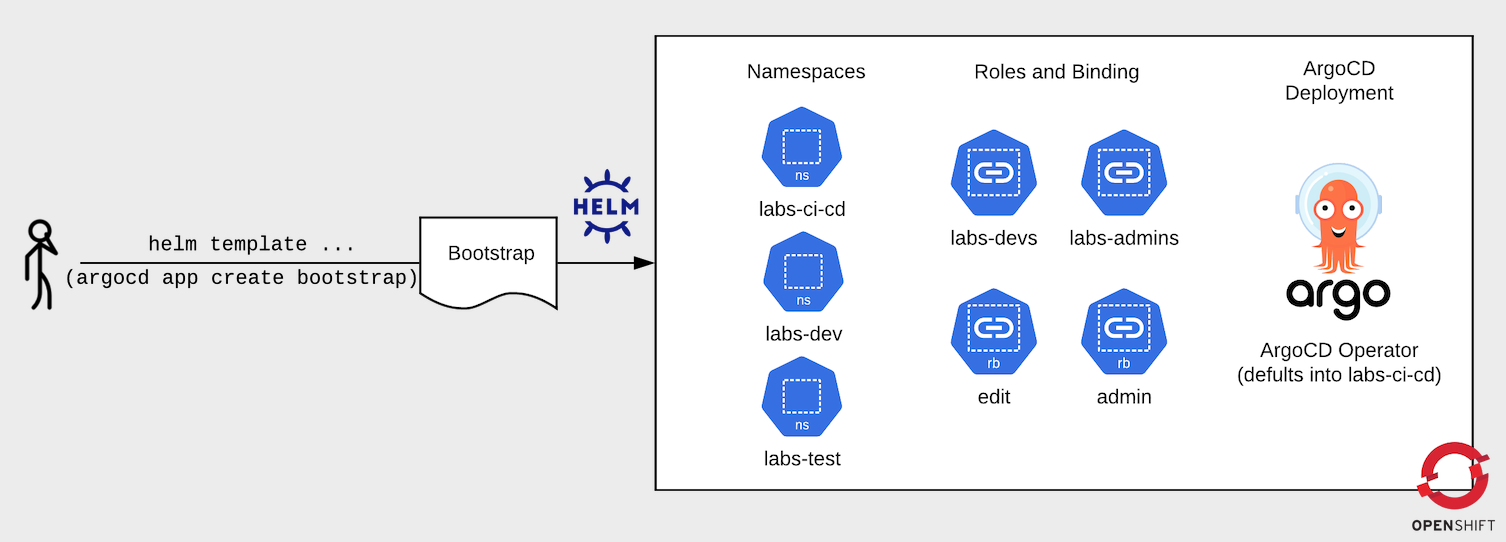
The bootstrap helm chart will create your Labs’s CI/CD, Dev, Test and Staging namespaces. Fill them with service accounts and normal role bindings as defined in the bootstrap project helm chart. You can override them by updating any of the values in bootstrap/values-bootstrap.yaml before running helm template.
It will also deploy an ArgoCD Instance into one of these namespaces (default to labs-ci-cd) along with an instance of Sealed Secrets by Bitnami if enabled (default disabled).
If you want to override namespaces see Deploy to a custom namespace.
- Bring down the chart dependencies and install
bootstraphelm chart in a sweet oneliner 🍾:helm upgrade --install bootstrap -f bootstrap/values-bootstrap.yaml bootstrap --create-namespace --namespace labs-bootstrap - Because this is GitOps we should manage the config of these roles, projects and ArgoCD itself by adding it to our newly created ArgoCD instance. This means all future changes to these can be tracked and managed in Git! Login to Argo and run the following command.
To login with argocd from CLI using sso:
argocd login $(oc get route argocd-server --template='' -n labs-ci-cd):443 --sso --insecure
else if no sso:
argocd login --grpc-web $(oc get routes argocd-server -o jsonpath='{.spec.host}' -n labs-ci-cd) --insecure
Finally create the Argo app bootstrap-journey:
argocd app create bootstrap-journey \
--dest-namespace labs-ci-cd \
--dest-server https://kubernetes.default.svc \
--repo https://github.com/rht-labs/ubiquitous-journey.git \
--path "bootstrap" --values "values-bootstrap.yaml"
By default the ArgoCD service account use Cluster wide RoleBindings. Namespace control can be restricted in the bootstrap values. This will prevent certain actions by ArgoCD (e.g. operator CRD deployments) and not all of the listed applications may work (e.g. Tekton, CRW):
# argocd rbac only in listed namespaces
namespaceRoleBinding:
enabled: true
namespaces:
- name: *ci_cd
- name: *dev
- name: *test
- name: *stage
You can cleanup the boostrap by running:
helm delete bootstrap --namespace labs-bootstrap --debug
Tooling for Application Development 🦅
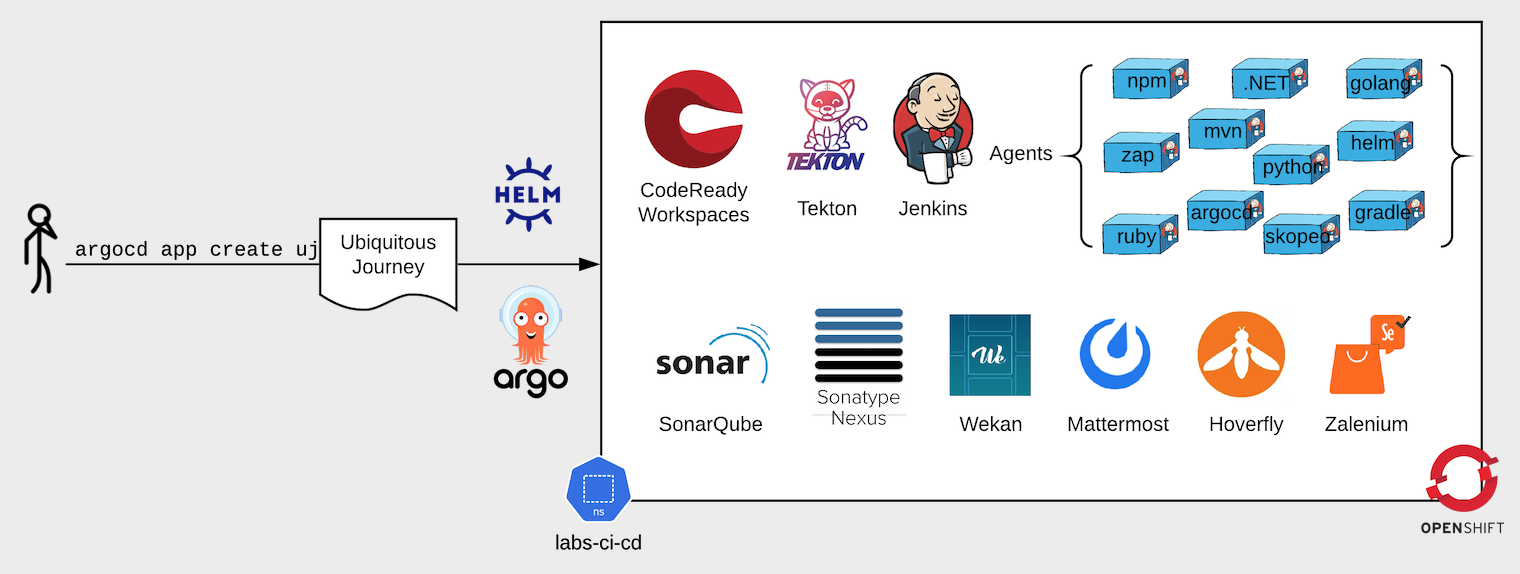
Our standard approach is to deploy related toolings into same namespaces. There are two ways you can deploy this project - as an Argo App of Apps or a helm3 template.
(A) Deploy using argo app of apps …
See: ArgoCD App of Apps approach
- Deploy the base tooling for building out CI/CD pipelines to the
labs-ci-cdnamespace.argocd app create ubiquitous-journey \ --dest-namespace labs-ci-cd \ --dest-server https://kubernetes.default.svc \ --repo https://github.com/rht-labs/ubiquitous-journey.git \ --path "ubiquitous-journey" --values "values-tooling.yaml" argocd app sync ubiquitous-journey - There is a separate set of tools which can also be added to your stack. These include some project management and supplimental things such as
WekanorMattermost. By default they will be deployed to thelab-pmnamespace. To create these run the following commmand:argocd app create uj-extras \ --dest-namespace labs-ci-cd \ --dest-server https://kubernetes.default.svc \ --repo https://github.com/rht-labs/ubiquitous-journey.git \ --path "ubiquitous-journey" --values "values-extratooling.yaml" argocd app sync uj-extras - Deploy
day2opstasks to monitor and audit the cluster to thelabs-cluster-opsnamespace.argocd app create uj-day2ops \ --dest-namespace labs-ci-cd \ --dest-server https://kubernetes.default.svc \ --repo https://github.com/MY_FORK/ubiquitous-journey.git \ --path "ubiquitous-journey" --values "values-day2ops.yaml" argocd app sync uj-day2ops
(B) Deploy using helm …
helm template labs -f argo-app-of-apps.yaml ubiquitous-journey/ | oc apply -f -
If you wanted to create custom namespaces like my-ci-cd for all the tooling to be deployed to, the steps are simple. Fork this repo and follow deploy to a custom namespace
Example Application Deploy 🌮
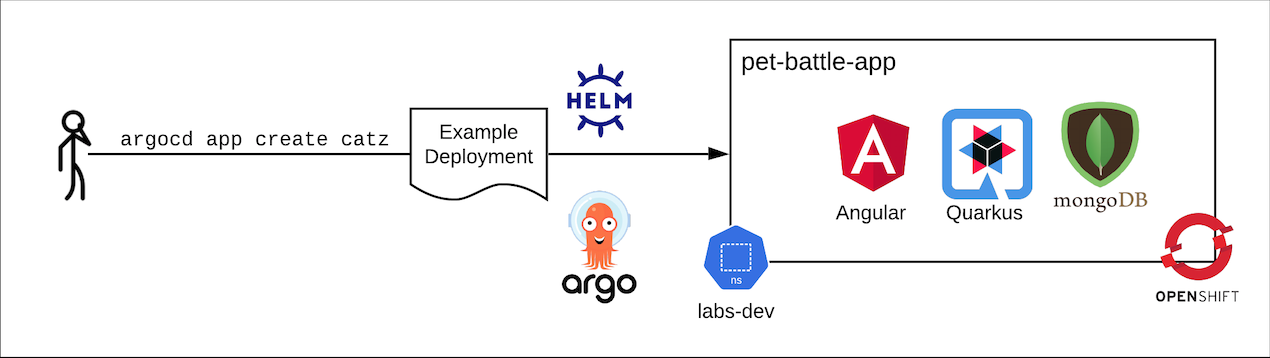
Deploy the example app pet-battle using GitOps! This example project serves as a reference of how you could deploy an application as an App of Apps. The app is pre-built and hosted on quay. After you deploy the application for the first time update the app_tag to purple in example-deployment/values-applications.yaml and commit the changes to see GitOps in action!
Create using helm:
helm template catz -f example-deployment/values-applications.yaml example-deployment/ | oc apply -n labs-ci-cd -f -
or using argocd:
argocd app create catz \
--dest-namespace labs-ci-cd \
--dest-server https://kubernetes.default.svc \
--repo https://github.com/rht-labs/ubiquitous-journey.git \
--path "example-deployment" --values "values-applications.yaml"
argocd app sync catz
Cleaning up ArgoCD Apps 🧹
Sometimes ArgoCD Application CRs can get stuck after they’ve been deleted and cause funky issues.
This is particularly annoying while testing with multiple ArgoCD instances.
To force delete the application CRs run the force-delete-application-cr.sh script pointing to the namespace your Application CRs are stored. This will remove the Finalizers.
oc login ...
./force-delete-application-cr.sh labs-ci-cd
Metrics 📉
By setting argocd.metrics.enabled: true in values-bootstrap.yaml, promethus and grafana are deployed by the operator to capture argocd metrics.
An example of the latest grafana dashboard for argocd is available here
- https://raw.githubusercontent.com/argoproj/argo-cd/master/examples/dashboard.json